Predictive Intellisense in PowerShell
Introduction
If you are using PowerShell (pwsh) on a daily basis like me, you should take a look at enabling Predictive IntelliSense in your pwsh prompt. It was announced in late 2020 but I dont think that many people are aware and have it enabled in their pwsh profile. You can think of Predictive IntelliSense like taking tab completion to the next level.
How to
-
Check that you have (PSReadLine) minimum version 2.1.0 installed.
Get-Module -ListAvailable -Name PSReadLine -
If not install/update it from PowerShell Gallery.
Find-Module PSReadLine -Repository PSGallery -
Import the module to your pwsh session.
Import-Module PSReadLine -
Set PSReadLine option (add it to your $profile so it will load on each new session).
Set-PSReadLineOption -PredictionSource History -PredictionViewStyle ListView
Screenshots
Find the module on PoserShell Gallery.
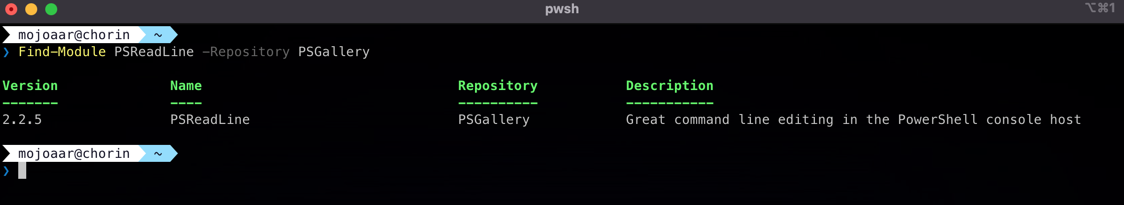
Using Predictive IntelliSense from your prompt.
